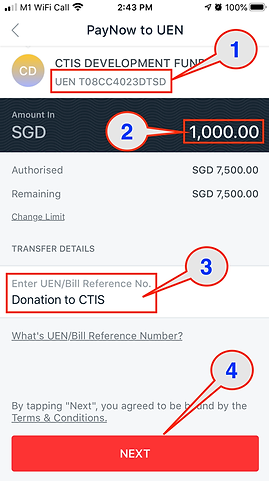Guidelines for Payment by PayNow
With effect from 15 June 2020, CTIS accepts payments for the Course Contributions, Event Contributions, Subscription to Friends of CTIS and all donations by PayNow mode (electronic funds transfer via mobile phone and online method).
Please read and understand the guidelines before choosing to make payments by PayNow.

Friends and Donations
If you are making a donation to CTIS Development Fund or paying the annual membership for Friends of CTIS using PayNow mode of payment, please login to your Internet Banking Account in your device and follow the instructions below:
-
Select Unique Entity Number (UEN) and enter T08CC4023DTSD. You should be able to see the CTIS Development Fund.
-
Select Make a Transfer and enter the amount.
-
Then, key in the purpose (Donation to CTIS or Friends of CTIS)
-
Select Next and confirm the transfer.
-
Send us an email to admin@ctis.sg with the transaction information and mailing address, so that we can send you a receipt for the payment.
Course/Event Contributions
All students who wish to pay their Course/Event Contributions to CTIS using the PayNow mode of payment must familiarise themselves and comply with the terms and conditions (please read the guidelines) and follow the instructions below:
-
Register with CTIS your wish to use PayNow in making Course/Event Contribution payments to CTIS. Please use the Registration Form.
-
Use the Unique Entity Number (UEN) given to you. You should be able to see the Catholic Theological Institute of Singapore.
-
Select Make a Transfer and enter the amount.
-
Then, key in the purpose (Full Name and Course Code)
-
Select Next and confirm the transfer.
-
Send us an email to admin@ctis.sg with the transaction information and your particulars.
-
Upon confirmation, we will send a receipt for the payment.